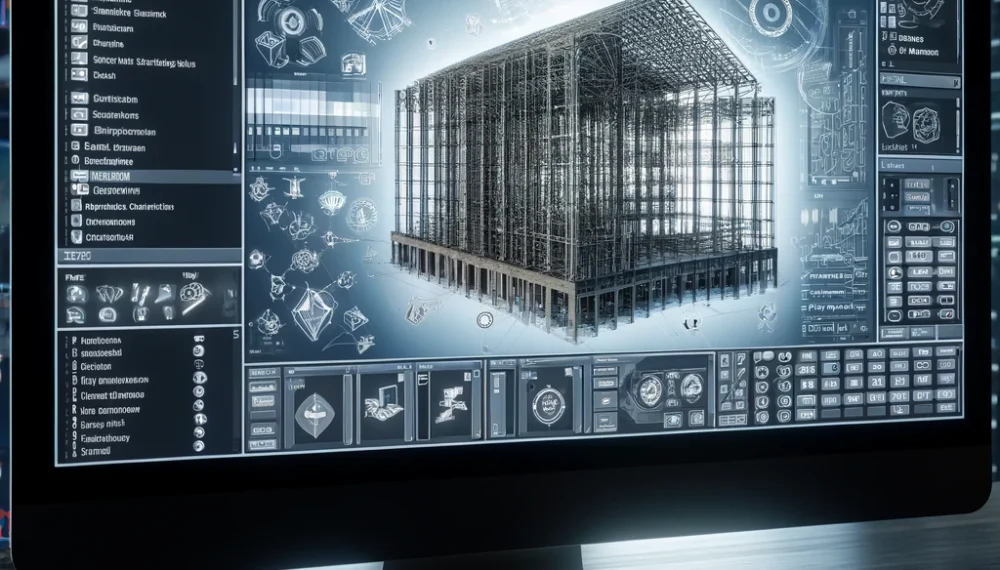
Automation Software for SAFE
Automation software for CSI SAFE typically refers to tools or scripts developed to automate various tasks or enhance functionalities within the SAFE software package. SAFE is a specialized software used for the analysis and design of concrete slab and foundation systems. Automation scripts can perform code checking and compliance verification for structural designs generated in SAFE, ensuring that designs meet relevant building codes and standards automatically. Overall, automation software for CSI SAFE can significantly enhance productivity, efficiency, and functionality within the software, enabling engineers to streamline their workflows and achieve more accurate and optimized structural designs.
SAFE to Auto CAD
In CSI SAFE, export the model geometry in a format that can be imported into AutoCAD. This may involve exporting the model as a DXF (Drawing Exchange Format) file, which is compatible with AutoCAD. Use the exported drawings and plans for documentation, review, and collaboration purposes. Share them with project stakeholders, architects, engineers, and other team members as needed. By following some steps, you can transfer data from CSI SAFE to AutoCAD and create drawings and plans based on the model geometry exported from SAFE. This allows for seamless integration between the analysis and design phases of the project and facilitates communication and collaboration among project stakeholders.

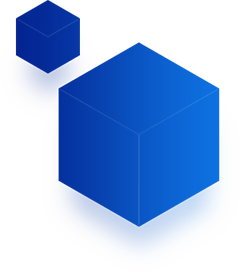

SAFE Model Combining Tool
A SAFE Model Combining Tool could be a software application or script designed to merge multiple structural models created in CSI SAFE into a single comprehensive model. This tool could be useful in scenarios where different parts of a building or structure have been analyzed separately, and the results need to be combined for further analysis or design. SAFE Model Combining Tool streamlines the process of merging multiple SAFE models into a single comprehensive model, facilitating integrated analysis and design of complex structures composed of multiple components or subsystems.

