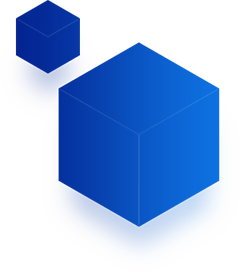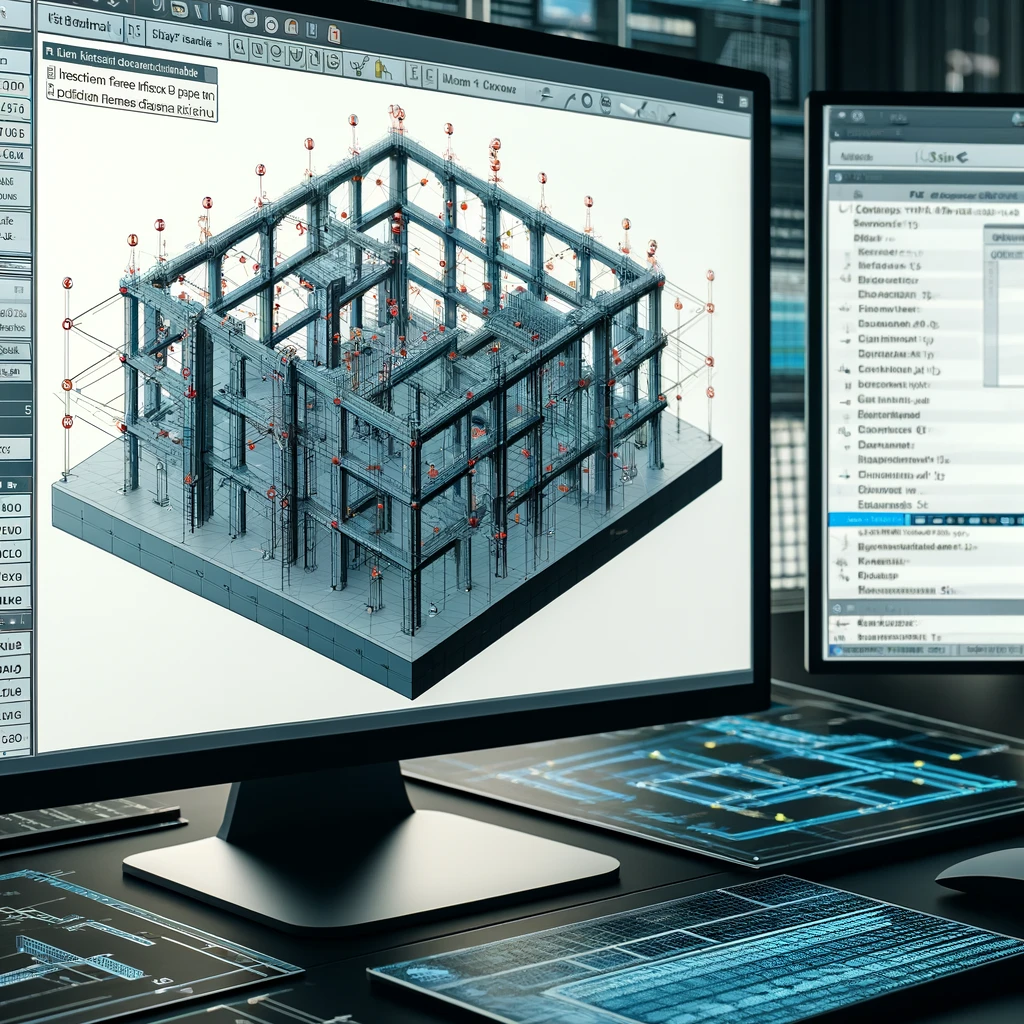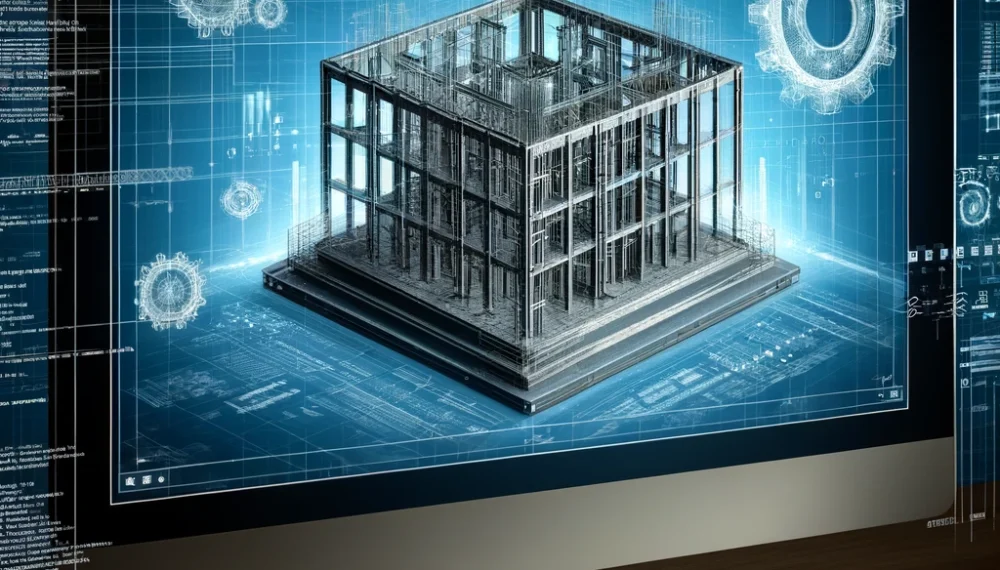
Automation Software for STAAD
Automation software for STAAD refers to tools or scripts developed to automate various tasks or enhance functionalities within the STAAD. Pro software package. STAAD. Pro is a widely used structural analysis and design software for buildings, bridges, towers, and other structures. Automation software for STAAD. Pro can significantly enhance productivity, efficiency, and functionality within the software, enabling engineers to streamline their workflows and achieve more accurate and optimized structural designs. Automation software can implement advanced analysis or optimization algorithms to extend the capabilities of STAAD.Pro for specialized applications or research purposes.
Load Application Tool
A Load Application Tool in structural engineering software allows engineers to apply various types of loads to the structural model. Once a load type is selected, engineers can specify the properties of the load, such as magnitude, direction, distribution, and duration. For example, for a dead load, the engineer may specify the weight of structural components, while for a live load, the engineer may specify the occupancy or intended use of the space. The Load Application Tool is a fundamental feature of structural engineering software, allowing engineers to accurately simulate and analyze the behavior of structures under various loading conditions.

3D Design Viewer
When discussing 3D design results, it typically refers to the outcome of a structural analysis and design process performed on a three-dimensional model of a building or structure. Overall, 3D design results provide engineers, architects, and stakeholders with valuable insights into the behavior and performance of a structure, helping to ensure its safety, efficiency, and functionality. These results are essential for making informed decisions throughout the design, construction, and operation phases of a project.
Transferring Reactions To CSI SAFE
Transferring reactions from a structural analysis software like ETABS or SAP2000 to CSI SAFE, another software commonly used for concrete slab design, involves several steps. Review the support reactions in SAFE to ensure they match the expected values from the structural analysis software. By following some steps, you can transfer reactions from ETABS or SAP2000 to CSI SAFE and perform concrete slab design based on the imported support reactions. This ensures consistency between the structural analysis and design phases of the project.

Model Creator
A Model Creator tool in structural engineering software assists in generating the structural model of buildings, bridges, or other structures. Model Creator tool streamlines the process of creating structural models by automating many of the repetitive tasks involved in model generation. The Model Creator provides visualization tools to display the generated model in 2D and 3D views. It helps ensure accuracy, consistency, and efficiency in the modeling process, ultimately leading to more reliable structural analysis and design results.
Plate Design Tool
A Plate Design Tool in structural engineering software assists in the design of plate elements, such as slabs, walls, and foundations, within a structural model. The Plate Design Tool allows users to input the geometry of plate elements, including dimensions, thickness, shape, and layout. Plate Design Tool automates many of the tasks involved in designing plate elements, ensuring accuracy, efficiency, and compliance with design standards. It helps engineers optimize plate designs for structural performance while meeting project requirements and constraints.